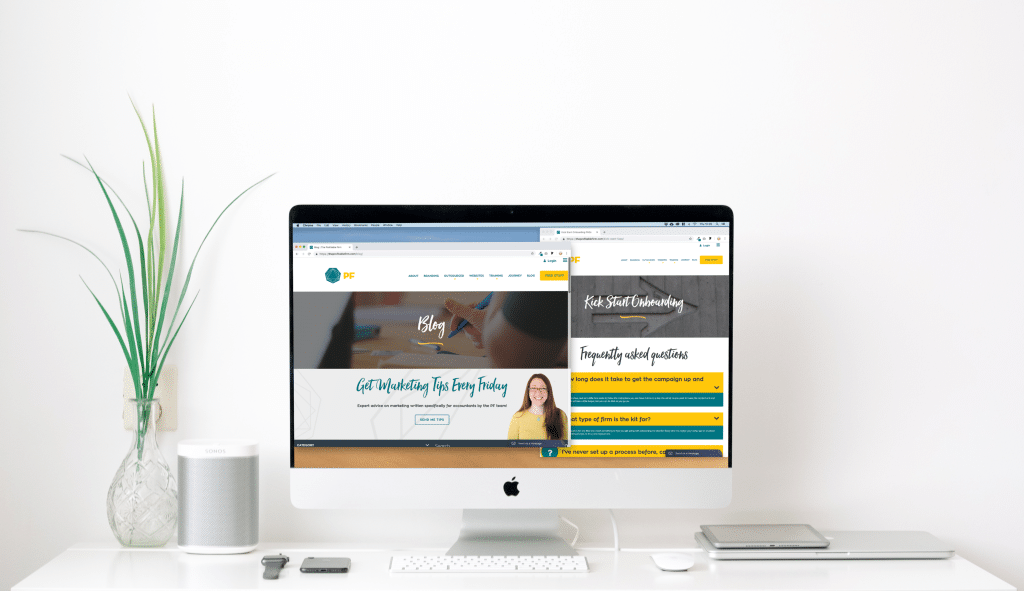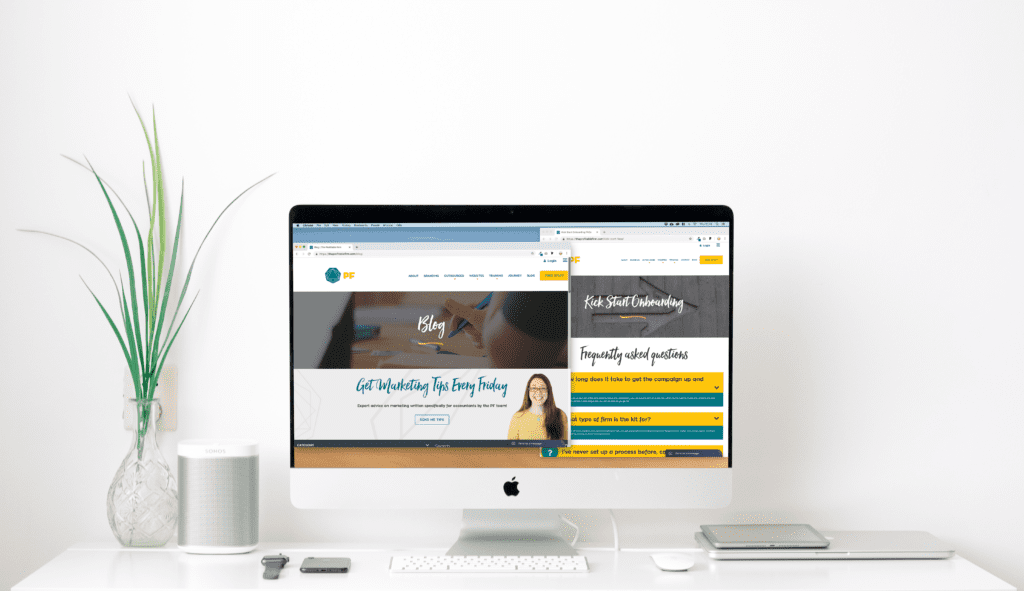 Let’s go back in time. Before search engines, a list of FAQs (Frequently Asked Questions) is all your prospects needed, simply because your website was effectively a digital brochure.
Let’s go back in time. Before search engines, a list of FAQs (Frequently Asked Questions) is all your prospects needed, simply because your website was effectively a digital brochure.
Now of course people get answers to their questions by asking google, asking YouTube, asking Siri! You have questions asked by your clients every day… does that make them an FAQ? Does it need to be a full blog post instead? Where is the content best put so your prospects find you online?
FAQs are for visitors you already have
FAQ pages can be a fantastic resource for your visitors if they want to find an answer to a simple question, instead of emailing or calling you.
It’s easier for them, and it’s easier for you. The catch, however, is in order for someone to find your FAQ, they already need to be on your site or looking for an answer from you specifically.
So FAQ pages are great for questions specific to visitors and clients you already have a relationship with. Questions like:
- What are your opening hours?
- How much do you charge for [product?]
- Is it easy to move from Sage to Xero?
It’s raw information, and the trick is to have a series of questions with a short answer, no longer than a couple of sentences. Get to the point quickly. You’ve already got the trust and the relationship, and your FAQ page will only build on that further.

FAQ pages aren’t without their drawbacks. With the variety of questions listed, FAQ pages can have multiple “themes”, which in the eyes of SEO can dilute the quality of the information. FAQ pages can also become very long, if you’re posting multiple questions over time.
That means that your FAQ page doesn’t work though is for visitors who want answers not specific to your company, which is where your blog comes in.
Blog articles are for the visitors you want more of
Visitors are typing their questions into Google every day, and often an FAQ won’t help a search engine find the answer, because the FAQ is too short.
That’s where a blog article is better suited. A blog post can teach, by educating your readers, covering the “why” and “how” to a question that would usually be the “what” as an FAQ.
It’s the “why” and the “how” that teach the visitor about the topic they’re searching for, and as they learn from you, they’ll begin to trust you.
And the good news is that Google (and other search engines) rewards websites that teach. Their job is to give relevant answers to questions, so if Google sees you as more relevant, it’ll drive more traffic to you, as you’ll have a specific destination on your website to build trust and answer questions.
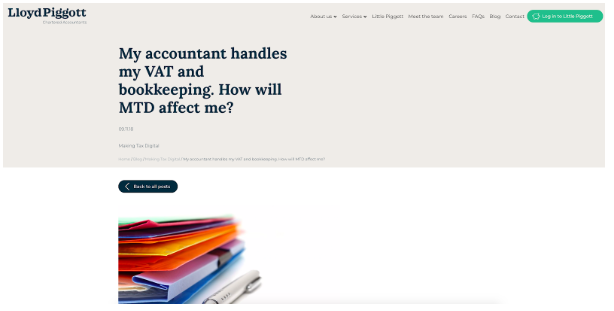
Go one step further and link FAQs to a longer blog post
Another reason blog articles are more effective from an SEO standpoint is because they’re often thematic. They’re focusing on a central theme or keyword phrase.
It’s like having a conversation with your friend. The FAQ would be the quick text to each other, whereas a blog article would be like a topic discussed over coffee. One is information rapidly delivered, the other is a conversation.
But that’s not to say that you can’t blend the two, much like texting to say “let’s chat about this in more detail” and then having a discussion over coffee.
So, if you want to go one step further, a good habit to get into is posting a short answer on your FAQ page, and then link to a much more detailed answer as a blog post. This has many benefits:
- You give the viewer the salient details first. A lot of the time, readers simply want to get the information and go. Your FAQ would do exactly that, but then it’s up to them if they want to get even more information in their own time. That’s the key – let them decide the pace and choose their own adventure. If they want to deep dive for more information, that’s their choice.
- Your FAQ page has more structure. Often, FAQ pages can become very long, especially if you’re posting multiple questions over time. This solves that problem to a point, allowing you to structure your page and show more content, since they’ll be no answers that take up a lot of space.
- It’s a great internal linking exercise, which is great for SEO! Google likes to see sites that use internal links to other places. This will allow you to build links up over time, as you create blog articles and link from your FAQ pages each time.
How to put together your FAQ and blog topic list
So to answer the question of “does my content work better as a blog or an FAQ” the answer is simply “it depends!” What’s important is how you separate out your content, between content for visitors you already have, and visitors you already want. To do that:
- Make a list of all the major questions you receive every day. Scroll through the inbox, social media, messenger chat, live chat, anywhere clients have asked you questions. Make a note of them in a central place. A good thing to do is to categorise these, for eventual categories on your FAQs page.
- Include in your list the broader questions prospects have asked you. This will give you potential titles for blog articles that aren’t in the vein of an FAQ. That way, you’re building up a bank of knowledge topics that can build trust with your audience.
- Separate out the questions into blog articles and FAQs. Spend some time deciding where your content should be posted. Ask yourself: “Is this a specific question related to how we work, or the company? Or is something broader that a non-client needs an answer to?”
Then it’s time to craft that content. Make sure your FAQs are short, and your blog content over 300 words.
A great tool to use is the blogging checklist template kindly provided by Chris Marr over at CMA. That’ll help give your blog content the specificity needed to address the question and provide an answer that builds trust and begins building that relationship that leads them to come back to you for more. Let us know how you get on!