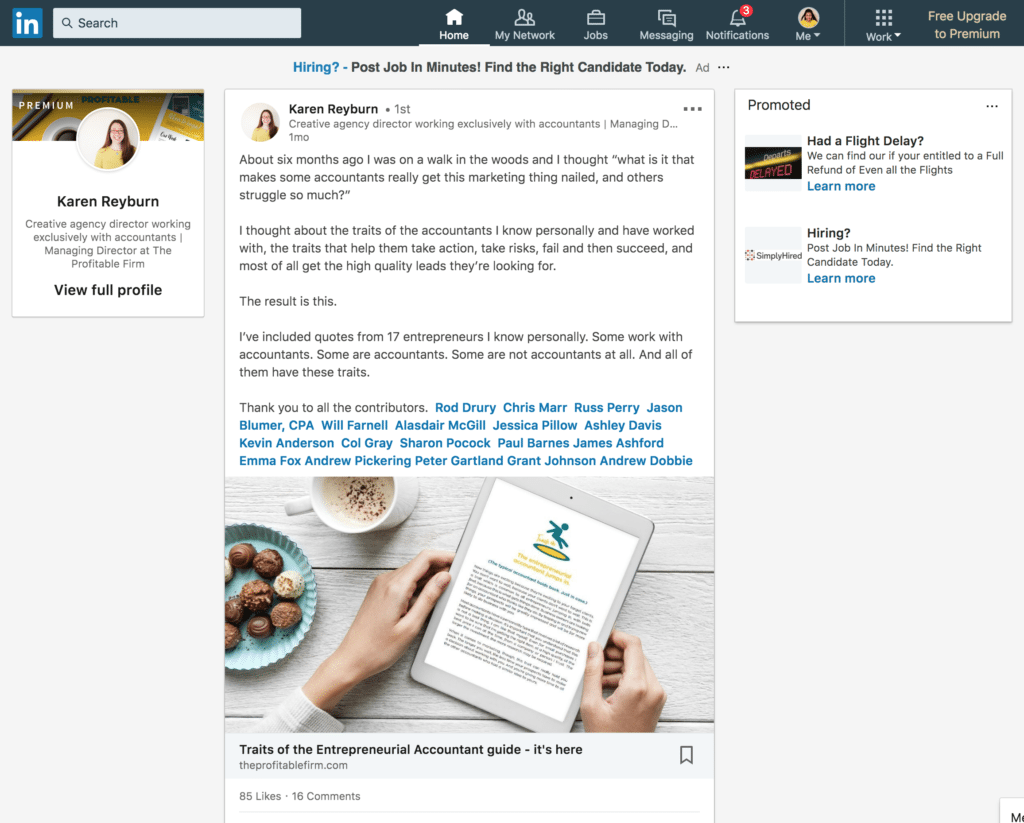When you’re posting social media updates for your accountancy firm, do you share the same content everywhere or do you change it depending on which channel you’re posting it on?
And is there a general rule of thumb of what and how much content to post on each social media channel?
Sure, you could definitely post the same content on all the social media channels. And that would be better than doing nothing at all. But to get the best results on social media, it’s best to take advantage of what each social media channel has to offer.
Understand how each channel works
Every social media channel is slightly different and they each have their own unique strengths and weaknesses.
For example, sharing links on Twitter or Facebook works great. But sharing links on Instagram doesn’t work in the same way because links on Instagram posts can’t be clicked on.
So how do you know how each social media channel works best?
The best way to learn is by doing.
If you join the social media channels relevant to your accountancy firm and notice what other people share, like, comment and talk about; you’ll get a much better understand of how that platform works.
I’ve already written about how to share social media posts on all the social media channels in your accountancy firm.
So in this article, I’ll talk about how to get even better results by sharing the same content on each channel and then modifying that content slightly to each social media channels strengths.
Here are some ways you can do this on the four biggest social platforms.
Facebook is the largest social media channel and as such, there’s a lot of competition for people and businesses, competing for a space on the Facebook newsfeed.
Facebook prioritize posts from real people (not Facebook pages) or Facebook pages who run ads (and pay to appear in the news feed).
So if you want to get the most reach for your Facebook posts you’ll need to do the following:
1. Use images and video. Facebook loves images and video as it brings your post to life, gets more engagement and therefore keeps people on Facebook for longer. Video right now is especially hot on Facebook and will get you the most reach organically.
Note: when sharing an image, try to keep the text to a minimum. Facebook prefers the image to have less than 20% text so that you can get the most engagement.
2. Boost your posts with paid ads. Contrary to popular belief this doesn’t have to be very expensive. You can ‘boost’ different Facebooks posts from your Facebook page and retarget people who visit your website or from your email list, for a relatively low price and can spend as little as £1 to £10 to boost each post. The more you spend on Facebook, the more people you can reach. Start small and work your way up.
3. Use your personal Facebook account for business. Facebook prioritises posts from real people rather than a business page. So why not use your Facebook account to post or share your content too?
4. Join relevant Facebook groups. A great way to grow your Facebook friends list with potential clients is by joining Facebook groups where your clients are likely to be. You can also join Facebook groups to help you with your marketing such as the PF Community Facebook group.
LinkedIn is similar to Facebook, in that right now, LinkedIn is prioritizing posts from a LinkedIn personal profile rather than a LinkedIn company page.
This means it’s important that you post from both your LinkedIn company page and (more importantly) your personal LinkedIn profile if you want to get maximum reach.
Here are a few ways to get the most reach from posting on LinkedIn:
1. Post text-based content. Take snippets of your blog, video or latest piece of content and share some of those as tips on your LinkedIn account. Text based posts perform better on LinkedIn than posts that have links to other websites, because LinkedIn wants to keep it’s users inside the LinkedIn platform.
2. Share LinkedIn video. LinkedIn loves video right now. So if you’re already recording video for YouTube or Vimeo, be sure to share it on LinkedIn too. When sharing video on LinkedIn it’s important you upload the video natively to LinkedIn, rather than share a link to another website like YouTube, if you want to get the most reach.
3. Tag relevant people. You can use the @ sign to tag people on your LinkedIn post so they see it, like it and leave a comment. The more people that engage with your LinkedIn post, the more people LinkedIn will show your post to. However, don’t just tag people randomly. Only tag people if what you’re sharing is specifically relevant to them somehow.
Twitter works great for sharing links to articles, sharing quick updates about your day and tagging relevant people in your posts.
Here are a few tips to get the most from your Twitter posts:
1. Tag people. Similar to LinkedIn, you can also use the @ sign to tag people on Twitter. For example, if you’re sharing an article written by someone else, be sure to tag them on Twitter. This allows your posts to get more engagement and reach.
2. Share your opinion. We’ve been finding lately that rather than sharing the title of an article word for word, we get more engagement if we put the title in our own words or share an opinion about what we are sharing. For example, if sharing an article about the ‘top 10 tips for managing your business cash flow’ then you could add that you think point number 7 is especially useful.
3. Be conversational. I’ve always described Twitter as a massive online and open conversation that anyone can get involved in. Every day there are people posting and sharing content and their opinions. A great way to make the most of Twitter is to get involved in those conversations.
Next time you see a post on Twitter, click on it and hit reply.
Ask a question. Give a compliment. Start a conversation with someone.
You’ll see that by using Twitter in this way, you’ll get a lot more engagement than just by posting content alone.
Instagram probably works the most different to all the other social media platforms mentioned above. Instagram is very visually orientated. So the focus is primarily on the image (or video) that you share.
To get the most from Instagram, check out this article I wrote with some ideas on what kind of content you can post on Instagram for your accountancy firm.
A few other IG tips are:
1. Share links by directing people to your Instagram profile. Since hyperlinks don’t work on an Instagram post, you can tell people to visit your blog or read the article you’re sharing by clicking the link in your Instagram bio. Just be sure to update the link in your Instagram bio to make sure it goes to the right place!
2. Share snippets of your content. Use an image from your content as the basis of an Instagram post and then for the Instagram image description, use snippets of text from your blog post. Maybe take a few of the first sentences of the blog post to get people interested in what the full article is about or summarise it in your own words. Tell people they can then read more by clicking the link in your Instagram bio.
3. Document your day on Instagram stories. Let people know what you’re doing behind the scenes of your accountancy firm with Instagram stories. Stories delete automatically after 24 hours so it’s a great way to share what’s happening right now in the moment – without worrying about something staying there forever. And it’s a great way to build trust and rapport with your followers.
Is there an easy way to tweak the content you post on each social media channel?
Yep. You can use social media tools such as Buffer or Sendible to make your scheduling life easier. When you’re sharing content using these tools, it gives you the option to click on the other social media channels so you can customize your content slightly for each social media platform.
Want to learn more about using social media in your accountancy firm? Feel free to sign up to my free social media training videos.
About the Author
Ashley Davis is the Social Media Director at The Profitable Firm and also works with small to medium sized businesses at Skyline Social.